rexams
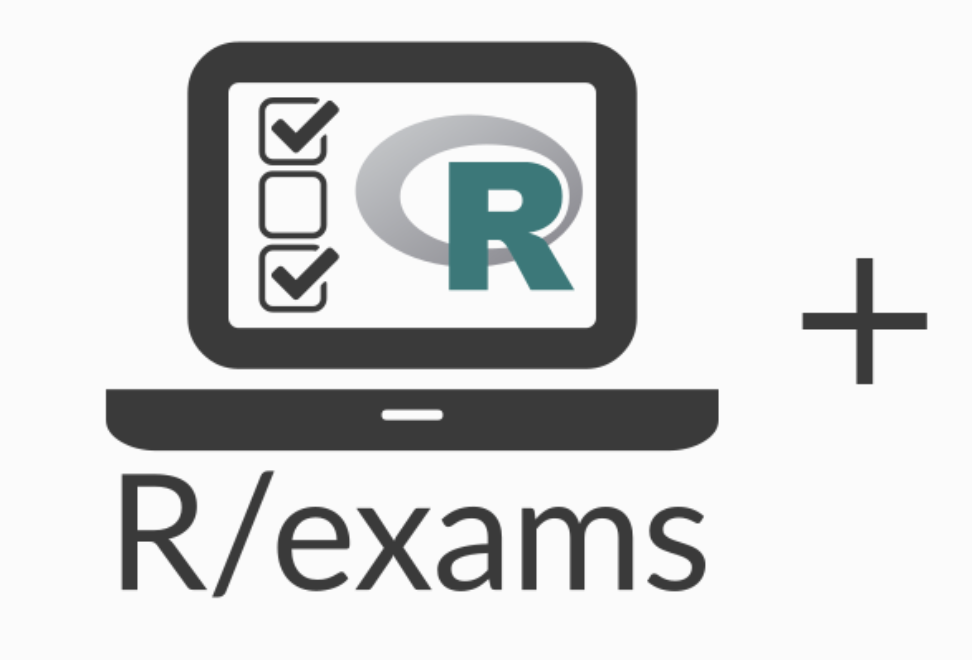
If R is the ultimate software for all literary activities one can imagine (except for bidirectional wiki linking, cloze, and flashcards—think Logseq), then r-exams is the ultimate R package for assessment, whether online or offline.
r-exams can be used for online assessment in four major contexts:
- Offline written examinations with automatic scanning and evaluation
- Stand-alone examinations on a particular LMS/ARS platform
- Inline quizzes on a webpage
- Online distribution as .pdf/.html/.docx/.odf files
The first two allow automatic evaluation.
How to Use
r-exams is available as a CRAN package and can be installed in R using the RStudio interface. r-exams has a companion package called exams2forms, which is necessary for creating inline web quizzes and standalone HTML quiz documents. This eliminates the need for an additional LMS system to deliver formative assessments.
Creating Questions
Create a new R project in a suitable location.
Create one .Rmd file for each question.
If the question paper will have 10 questions, you need 10 .Rmd files.
Structure of a Question
In each .Rmd file, type the Question section and underline it with ======.
Below that, write the question.
Then type AnswerList and underline it with ----------.
List the answers, one per line.
Next, type Meta-information and underline it with =========.
Under Meta-information, specify the following:
extype:schoice / mchoice / num / string
exsolution:0 for wrong answers and 1 for correct answers
exname:(optional)
exshuffle:number of options to be used
Optionally, you can include a Solution section (underlined with =====), followed by an explanation and another AnswerList.
Example:
Each .Rmd file should contain the following information.
Name the file ex1.Rmd.
Question
========
What is the solution for all the problems in the world?
AnswerList
----------
* Neeli
* Moothon
* Odiyam
* Chaathan
* Sunny
* Venu
* Nachiappa
Meta-information
================
exsolution: 1111000
extype: mchoice
exname: Solve the world
exshuffle: 4
Solution
========
Is the world the real problem or your belief in the world?
Who knows, let’s ask our superheroes.
AnswerList
----------
* True
* True
* True
* True
* False
* False
* FalseYou can create as many .Rmd files as you want.
Creating the Quiz
Create another .Rmd file, e.g., quiz.Rmd.
Load the libraries exams and exams2forms in R.
Create a list of all question files:
list("ex1.Rmd", "ex2.Rmd", ...)
Store it in an object, for example, exm.
Final Step
The final step depends on your intended output.
For online distribution (on websites)
exams2forms(exm)As standalone html
exams2webquiz(exm, n = 1, dir = ".")
This creates an.htmlfile in the working directory. The file is standalone and ready for online distribution.For Moodle LMS:
exams2moodle()For offline written exams:
exams2nops()For inline quizzes on a webpage:
This method allows quick creation of in-line quizzes without extensive preparation.
Examples:r forms_string(“a word/words”, width = 10)r forms_num(123, width = 10)r forms_schoice(c(“choice 1”, “choice 2”, “choice 3”, “choice 4”), c(TRUE, FALSE, FALSE, FALSE), display = “dropdown”)r forms_mchoice(c(“choice 1”, “choice 2”, “choice 3”, “choice 4”), c(TRUE, FALSE, FALSE, TRUE), display = “dropdown”)For ARS:
exams2particify()